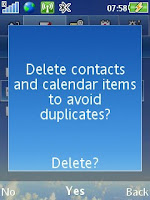I'm really happy with the C905 because it has all the features I wanted (Wifi, GPS, 8MP camera, loads of memory) but it still looks like a phone and it's not too big.
One problem I was starting to run into was that I had too many calendars going. I had the calendar in my email client (Thunderbird + Lightning), I had my Google Calendar and now the phone also has a calendar. I really wanted a single calendar that works on all of my devices. I had already been playing with the Google Calendar Provider for Lightning and quite liked it. If only there was something like that for the phone...
After a little digging I found out that Google supports the Exchange ActiveSync protocol. And my Sony Ericsson (and many other models too) supports it as well! It's not very well documented so I decided to write down the steps I took to get it all working.
2. Create a new Account.
3. Select Exchange ActiveSync and give it a name, I called mine 'Google'.
4. In the General tab, enter as the server address: https://m.google.com also provide your Google user name and password. I didn't provide any other information here.
5. On the applications tab I only selected Calendar, although the Contancts and Email integration probably also work.
6. Now it asks me to delete all my contacts and calendar items. Very annoying because I don't want to sync my contacts, but anyway, for best results you have to clean them all. So I backed up my contacts previously and select clean here. I can restore my contacts later...
Ok - I'm all set up!
Let's create a calendar event on the phone:
Synchronize with Google...
I think you can even do this automatically, but I haven't enabled that because I don't want my phone bill to explode :)
Let's have a look at Google mail:
Yep, it's there!
Now let's see in Thunderbird Lightning: